 Go runtime详解
Go runtime详解
runtime 包 提供了运行时与系统的交互,比如控制协程函数,触发垃圾立即回收等等底层操作;
# runtime.GOARCH
获取 GOARCH 信息
fmt.Println(runtime.GOARCH) // arm64
# runtime.GOOS
获取 GOOS 信息
fmt.Println(runtime.GOOS) // darwin
# runtime.GOROOT()
获取goroot环境变量
func GOROOT() string
package main
import (
"fmt"
"runtime"
)
func main() {
fmt.Println(runtime.GOROOT()) // /Users/liusaisai/.g/go
fmt.Println(runtime.GOARCH) // arm64
fmt.Println(runtime.GOOS) // darwin
}
2
3
4
5
6
7
8
9
10
11
12
# runtime.Version()
获取go版本
package main
import (
"fmt"
"runtime"
)
func main() {
fmt.Println(runtime.Version()) //go1.18
}
2
3
4
5
6
7
8
9
10
11
12
# runtime.NumCPU()
获取机器cpu数量
package main
import (
"fmt"
"runtime"
)
func main() {
fmt.Println(runtime.NumCPU()) // 16
}
2
3
4
5
6
7
8
9
10
# runtime.GOMAXPROCS(n int)
GOMAXPROCS设置可同时执行的最大CPU数,并返回先前的设置。 若 n < 1,它就不会更改当前设置。
package main
import (
"fmt"
"runtime"
)
func main() {
fmt.Println(runtime.GOMAXPROCS(16))
}
2
3
4
5
6
7
8
9
10
11
# runtime.SetFinalizer()
给变量绑定方法,当垃圾回收的时候进行监听
SetFinalizer(x, f interface{})
package main
import (
"runtime"
"time"
)
type Student struct {
name string
}
func main() {
var i *Student = new(Student)
runtime.SetFinalizer(i, func(i interface{}) {
println("垃圾回收了哦")
})
runtime.GC()
time.Sleep(time.Second)
}
2
3
4
5
6
7
8
9
10
11
12
13
14
15
16
17
18
19
20
# runtime.GC()
进行垃圾回收
package main
import (
"runtime"
"time"
)
type Student struct {
name string
}
func main() {
var i *Student = new(Student)
runtime.SetFinalizer(i, func(i interface{}) {
println("垃圾回收了哦")
})
runtime.GC()
time.Sleep(time.Second)
}
2
3
4
5
6
7
8
9
10
11
12
13
14
15
16
17
18
19
20
# runtime.ReadMemStats()
查看内存申请和分配统计信息,
package main
import (
"fmt"
"runtime"
"time"
)
type Student struct {
name string
}
func main() {
var list = make([]*Student, 0)
for i := 0; i < 100000; i++ {
var s *Student = new(Student)
list = append(list, s)
}
memStatus := runtime.MemStats{}
runtime.ReadMemStats(&memStatus)
fmt.Printf("申请的内存:%d\n", memStatus.Mallocs)
fmt.Printf("释放的内存次数:%d\n", memStatus.Frees)
time.Sleep(time.Second)
}
2
3
4
5
6
7
8
9
10
11
12
13
14
15
16
17
18
19
20
21
22
23
24
25
memStatus中可以查看到的信息
type MemStats struct { // 一般统计 Alloc uint64 // 已申请且仍在使用的字节数 TotalAlloc uint64 // 已申请的总字节数(已释放的部分也算在内) Sys uint64 // 从系统中获取的字节数(下面XxxSys之和) Lookups uint64 // 指针查找的次数 Mallocs uint64 // 申请内存的次数 Frees uint64 // 释放内存的次数 // 主分配堆统计 HeapAlloc uint64 // 已申请且仍在使用的字节数 HeapSys uint64 // 从系统中获取的字节数 HeapIdle uint64 // 闲置span中的字节数 HeapInuse uint64 // 非闲置span中的字节数 HeapReleased uint64 // 释放到系统的字节数 HeapObjects uint64 // 已分配对象的总个数 // L低层次、大小固定的结构体分配器统计,Inuse为正在使用的字节数,Sys为从系统获取的字节数 StackInuse uint64 // 引导程序的堆栈 StackSys uint64 MSpanInuse uint64 // mspan结构体 MSpanSys uint64 MCacheInuse uint64 // mcache结构体 MCacheSys uint64 BuckHashSys uint64 // profile桶散列表 GCSys uint64 // GC元数据 OtherSys uint64 // 其他系统申请 // 垃圾收集器统计 NextGC uint64 // 会在HeapAlloc字段到达该值(字节数)时运行下次GC LastGC uint64 // 上次运行的绝对时间(纳秒) PauseTotalNs uint64 PauseNs [256]uint64 // 近期GC暂停时间的循环缓冲,最近一次在[(NumGC+255)%256] NumGC uint32 EnableGC bool DebugGC bool // 每次申请的字节数的统计,61是C代码中的尺寸分级数 BySize [61]struct { Size uint32 Mallocs uint64 Frees uint64 } }1
2
3
4
5
6
7
8
9
10
11
12
13
14
15
16
17
18
19
20
21
22
23
24
25
26
27
28
29
30
31
32
33
34
35
36
37
38
39
40
# runtime.InUseBytes()
InUseBytes返回正在使用的字节数(AllocBytes – FreeBytes)
# runtime.InUseObjects()
InUseObjects返回正在使用的对象数(AllocObjects - FreeObjects)
# runtime.Stack()
Stack返回关联至此记录的调用栈踪迹,即r.Stack0的前缀。
# runtime.MemProfile()
MemProfile返回当前内存profile中的记录数n。若len(p)>=n,MemProfile会将此分析报告复制到p中并返回(n, true);如果len(p)<n,MemProfile则不会更改p,而只返回(n, false)。
如果inuseZero为真,该profile就会包含无效分配记录(其中r.AllocBytes>0,而r.AllocBytes==r.FreeBytes。这些内存都是被申请后又释放回运行时环境的)。
大多数调用者应当使用runtime/pprof包或testing包的-test.memprofile标记,而非直接调用MemProfile
# runtime.Breakpoint()
执行一个断点
# runtime.Stack()
Stack将调用其的go程的调用栈踪迹格式化后写入到buf中并返回写入的字节数。若all为true,函数会在写入当前go程的踪迹信息后,将其它所有go程的调用栈踪迹都格式化写入到buf中。
在调用
Stack方法后,首先格式化当前go协程的信息,然后把其他正在运行的go协程也格式化后写入buf中
package main
import (
"fmt"
"runtime"
"time"
)
func main() {
go showRecord()
time.Sleep(time.Second)
buf := make([]byte, 10000)
runtime.Stack(buf, true)
fmt.Println(string(buf))
}
func showRecord() {
tiker := time.Tick(time.Second)
for t := range tiker {
fmt.Println(t)
}
}
2
3
4
5
6
7
8
9
10
11
12
13
14
15
16
17
18
19
20
21
22
23
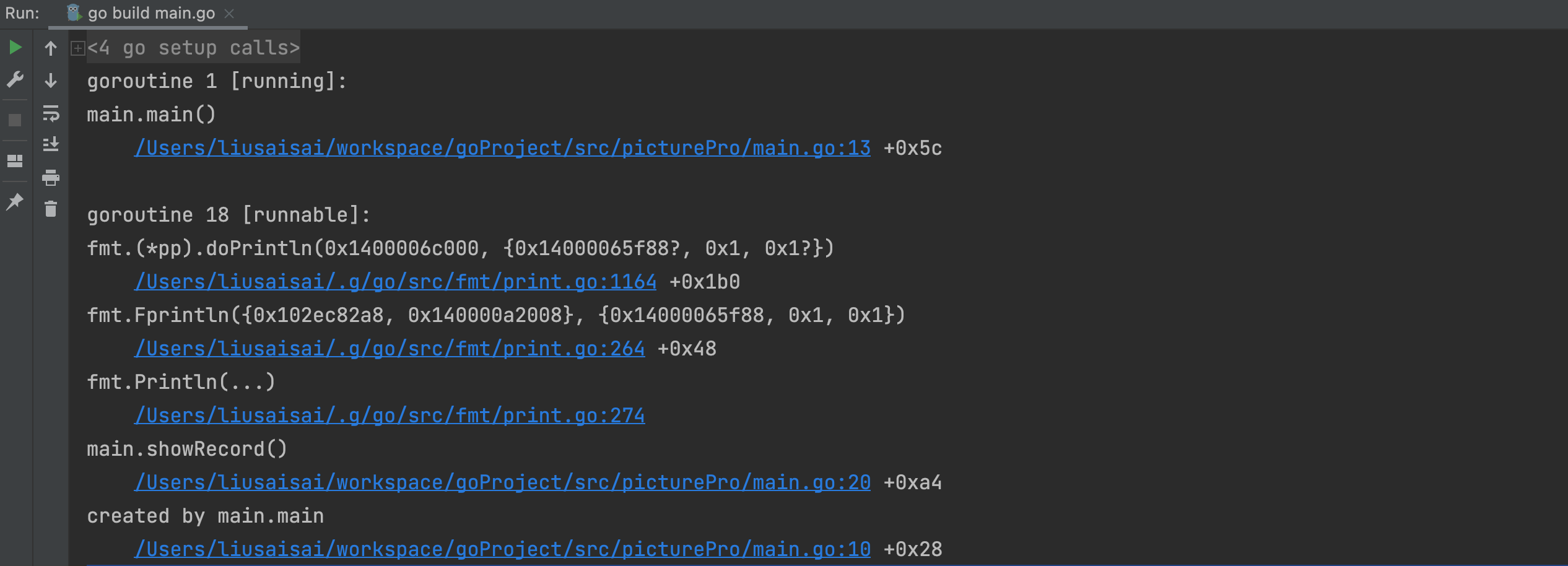
# runtime.Caller()
获取当前函数或者上层函数的标识号、文件名、调用方法在当前文件中的行号
package main
import (
"fmt"
"runtime"
)
func main() {
pc, file, line, ok := runtime.Caller(0)
fmt.Println(pc) // 4308282211
fmt.Println(file) // /Users/liusaisai/workspace/goProject/src/picturePro/main.go
fmt.Println(line) // 9
fmt.Println(ok) // ok
}
2
3
4
5
6
7
8
9
10
11
12
13
14
15
# runtime.Callers()
func Callers(skip int, pc []uintptr) int函数把当前go程序调用栈上的调用栈标识符填入切片pc中,返回写入到pc中的项数。
实参skip为开始在pc中记录之前所要跳过的栈帧数,0表示Callers自身的调用栈,1表示Callers所在的调用栈。返回写入p的项数
package main
import (
"fmt"
"runtime"
)
func main() {
pcs := make([]uintptr, 10)
i := runtime.Callers(1, pcs)
fmt.Println(pcs[:i]) // [4371884917 4371531008 4371698004] 三个pc 其中有一个是main方法自身的
}
2
3
4
5
6
7
8
9
10
11
12
13
# runtime.FuncForPC()
func FuncForPC(pc uintptr) *Func获取一个标识调用栈标识符pc对应的调用栈
package main
import (
"fmt"
"runtime"
)
func main() {
pcs := make([]uintptr, 10)
i := runtime.Callers(1, pcs)
fmt.Println(pcs[:i])
for _, pc := range pcs[:i] {
p := runtime.FuncForPC(pc)
file, line := p.FileLine(pc)
println(
fmt.Sprintf("调用栈:%v ", p),
fmt.Sprintf("调用函数名称:%v ", p.Name()),
fmt.Sprintf("文件名:%v 行号:%v ", file, line),
fmt.Sprintf("调用栈标识符:%v ", p.Entry()),
)
}
}
```
[4305863597 4305503488 4305670692]
调用栈:&{{}} 调用函数名称:main.main 文件名:/Users/liusaisai/workspace/goProject/src/picturePro/main.go 行号:10 调用栈标识符:4305863536
调用栈:&{{}} 调用函数名称:runtime.main 文件名:/Users/liusaisai/.g/go/src/runtime/proc.go 行号:259 调用栈标识符:4305502896
调用栈:&{{}} 调用函数名称:runtime.goexit 文件名:/Users/liusaisai/.g/go/src/runtime/asm_arm64.s 行号:1260 调用栈标识符:4305670688
```
2
3
4
5
6
7
8
9
10
11
12
13
14
15
16
17
18
19
20
21
22
23
24
25
26
27
28
# runtime.NumCgoCall()
获取当前进程调用c方法的次数
package main
import (
"runtime"
)
/*
#include <stdio.h>
*/
import "C" // import c 调用了c包中的init方法
func main() {
println(runtime.NumCgoCall()) // 1
}
2
3
4
5
6
7
8
9
10
11
12
13
14
15
# runtime.NumGoroutine()
获取当前存在的go协程数
package main
import "runtime"
func main() {
go print()
print()
println(runtime.NumGoroutine())
}
func print() {
}
2
3
4
5
6
7
8
9
10
11
12
13
# runtime.Goexit()
终止掉当前的go协程
package main
import (
"runtime"
"fmt"
)
func main() {
print() // 1
fmt.Println("继续执行")
}
func print(){
fmt.Println("准备结束go协程")
runtime.Goexit()
defer fmt.Println("结束了")
}
2
3
4
5
6
7
8
9
10
11
12
13
14
15
Goexit终止调用它的go协程,其他协程不受影响,Goexit会在终止该go协程前执行所有的defer函数,前提是defer必须在它前面定义,如果在main go协程调用本方法,会终止该go协程,但不会让main返回,因为main函数没有返回,程序会继续执行其他go协程,当其他go协程执行完毕后,程序就会崩溃
# runtime.Gosched()
让出调度执行权限,让其他go协程优先执行, 等其他协程执行完后,在执行当前的协程
# runtime.GoroutineProfile()
获取活跃的go协程的堆栈profile以及记录个数
# runtime.LockOSThread()
- 将调用的go程绑定到它当前所在的操作系统线程。除非调用的go程退出或调用UnlockOSThread,否则它将总是在该线程中执行,而其它go程则不能进入该线程
- 如果有需要协程,但是有一项重要的功能需要占一个线程,就需要它
package main
import (
"fmt"
"runtime"
"time"
)
func main() {
go calcSum1()
go calcSum2()
time.Sleep(time.Second*100)
}
func calcSum1(){
runtime.LockOSThread()
start := time.Now()
count := 0
for i := 0; i < 10000000000 ; i++ {
count += i
}
end := time.Now()
fmt.Println("calcSum1耗时")
fmt.Println(end.Sub(start))
defer runtime.UnlockOSThread()
}
func calcSum2(){
start := time.Now()
count := 0
for i := 0; i < 10000000000 ; i++ {
count += i
}
end := time.Now()
fmt.Println("calcSum2耗时")
fmt.Println(end.Sub(start))
}
2
3
4
5
6
7
8
9
10
11
12
13
14
15
16
17
18
19
20
21
22
23
24
25
26
27
28
29
30
31
32
33
34
35
36
# runitme.UnlockOSThread()
解除go协程与操作系统线程的绑定关系,将调用的go程解除和它绑定的操作系统线程。若调用的go程未调用LockOSThread,UnlockOSThread不做操作
# runtime.ThreadCreateProfile()
获取线程创建profile中的记录个数, 返回线程创建profile中的记录个数。如果len(p)>=n,本函数就会将profile中的记录复制到p中并返回(n, true)。若len(p)<n,则不会更改p,而只返回(n, false)。
绝大多数使用者应当使用runtime/pprof包,而非直接调用ThreadCreateProfile。
# runtime.SetCPUProfileRate(hz int)
官方注释:
- SetCPUProfileRate设置CPU profile记录的速率为平均每秒hz次。如果hz<=0,SetCPUProfileRate会关闭profile的记录。如果记录器在执行,该速率必须在关闭之后才能修改。
- 绝大多数使用者应使用runtime/pprof包或testing包的-test.cpuprofile选项而非直接使用SetCPUProfileRate
# runtime.SetBlockProfileRate(rate int)
官方解释:
- SetBlockProfileRate控制阻塞profile记录go程阻塞事件的采样频率。对于一个阻塞事件,平均每阻塞rate纳秒,阻塞profile记录器就采集一份样本。
- 要在profile中包括每一个阻塞事件,需传入rate=1;要完全关闭阻塞profile的记录,需传入rate<=0。
# runtime.BlockProfile()
返回当前阻塞profile中的记录个数
BlockProfile返回当前阻塞profile中的记录个数。如果len(p)>=n,本函数就会将此profile中的记录复制到p中并返回(n, true)。如果len(p)<n,本函数则不会修改p,而只返回(n, false)。
绝大多数使用者应当使用runtime/pprof包或testing包的-test.blockprofile标记, 而非直接调用 BlockProfile
